Any student or guest who would like to use WS/FCS wireless will login with WSFCS_Public. To login, first make sure the wireless is turned on by going into the settings. Depending on your device that can look different.
Once you know the wireless is turned on on the device, open up any webpage. If nothing happens when you open the page, completely x out of all pages and try to open another one. You will see this screen. Input the username: guest and the password: wsfcs. Also, make sure the drop down box next to the password is set to local users. This information is also on the login screen if you forget it.
You should now be able to surf the web. Happy surfing!



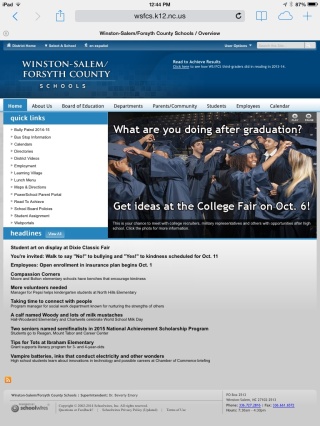
Thanks a Million!!!
Phyllis Harvey
________________________________
You’re welcome! I am especially excited about this one!